In modern B2B sales, your ability to close a deal often depends less on one relationship and more on your understanding of the entire organization. Who has influence? Who holds the budget? Who’s just blocking the deal? Mapping these internal dynamics can mean the difference between getting ghosted and getting signed.
This is where Org Charts in Rolodex come in.
Rather than relying on scattered notes, tribal knowledge, or manual diagrams, Rolodex helps your team build visual, collaborative org charts that show who’s who in every company you’re selling to — and how you're connected to them.
In this post, we’ll show you how to build org charts in Rolodex and use them to navigate complex organizations, align your team, and drive deals forward.
Why Sales Teams Need Org Charts
Traditional CRMs are great for tracking pipeline stages and contact details, but they fall short when it comes to understanding stakeholder relationships. And in enterprise sales, this is a big problem.
Sales cycles are long. Buying committees are large. And your champions move — often.
Org charts help you:
Visualize decision-makers, influencers, and blockers at a glance.
Strategically plan outreach based on role, title, or reporting lines.
Coordinate your team around key relationships and warm introductions.
Rolodex takes it a step further by making org charts dynamic, easy to build, and connected to real-time relationship data.
Say your team is selling into a large tech company. You’ve built a strong relationship with a mid-level engineering manager who’s excited about your solution and advocates for it internally. But when it comes to pushing the deal across the finish line, they don’t have final authority. The real decision-maker — the one who controls budget and signs off on major purchases — is the VP of Engineering. And right now, they’re out of reach.
This is where Rolodex changes the game.
By building out the company’s org chart in Rolodex, you gain a clear, structured view of the internal hierarchy. You can see exactly where your champion sits in the organization and who they report to. As you fill in the chart, the broader structure emerges: directors, peers, cross-functional leads — and most importantly, the VP you need to reach.
But you don’t stop there. Rolodex automatically surfaces relationship context across your entire team. You notice that a colleague of yours — someone in sales or maybe even another department — has a strong historical connection to the VP. They worked together at a previous company, exchanged emails last quarter, or recently connected on LinkedIn. That warm intro path is right there, waiting to be activated.
Instead of sending a cold email or hoping your champion makes the right internal pitch, you take control. You log the connection in Rolodex, coordinate with your colleague, and strategize the best way to approach the VP — whether it’s a direct introduction, a meeting invite, or a more gradual relationship build.
What once felt like a guessing game now becomes a deliberate, relationship-driven play. You're not just relying on one contact. You're leveraging your network intelligently, mapping power and influence inside the organization, and advancing the deal with clarity and confidence.
How Org Charts Work in Rolodex
Org Charts are built off the company profile inside Rolodex. As your team connects contacts to that company — through LinkedIn, email, calendar, or manual entry — those people become building blocks for your org chart.
Here’s how it works:
1. Go to a Company Profile
Search for the company in Rolodex (or create a new one if it doesn’t exist). On the company page, you’ll see a tab called “Org Chart.” Click it to enter the Org Chart builder.
2. Add People to the Org Chart
If you’ve already synced contacts with that company, you’ll see them listed in a sidebar. Simply drag and drop them into the chart. You can also search for new people and add them on the fly.
If the person isn’t in Rolodex yet, you can quickly add them manually or pull them in via LinkedIn using the Rolodex extension.
3. Arrange the Hierarchy
Once your people are in place, drag them into reporting lines. You can create manager-subordinate relationships, move people across departments, or build lateral links between peers.
This lets you quickly map the internal power structure — who reports to whom, and who might influence your deal.
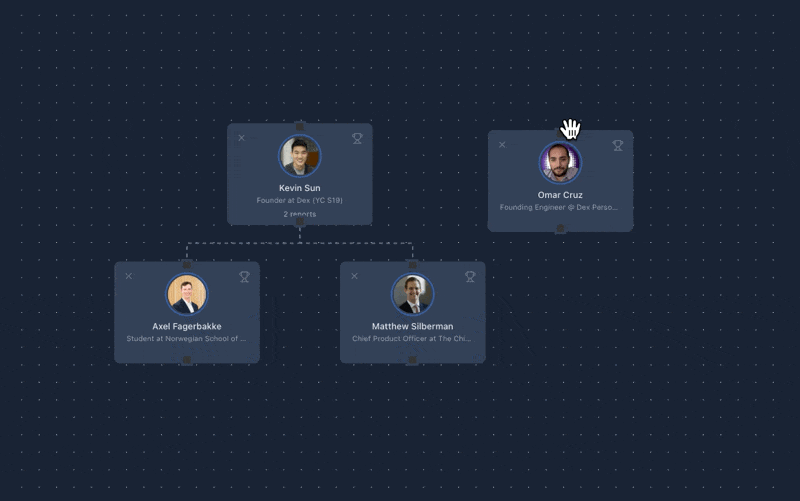
Tips for Making the Most of Org Charts
🧩 Keep Building as You Learn
Org charts aren’t static. As you gather more intel — a new stakeholder mentioned on a call, a recent promotion on LinkedIn — update the org chart. Rolodex makes this frictionless.
👥 Use Them in Account Reviews
Pull up the org chart during pipeline meetings. It’s a powerful way to show where you’re strong (multiple relationships, internal champion) — and where you’re exposed (single-threaded, no executive sponsor).
🧭 Combine with Map View
Want to know where decision-makers sit geographically? Use Map View in Rolodex alongside Org Charts to plan region-specific strategies and prioritize outreach by time zone or market.
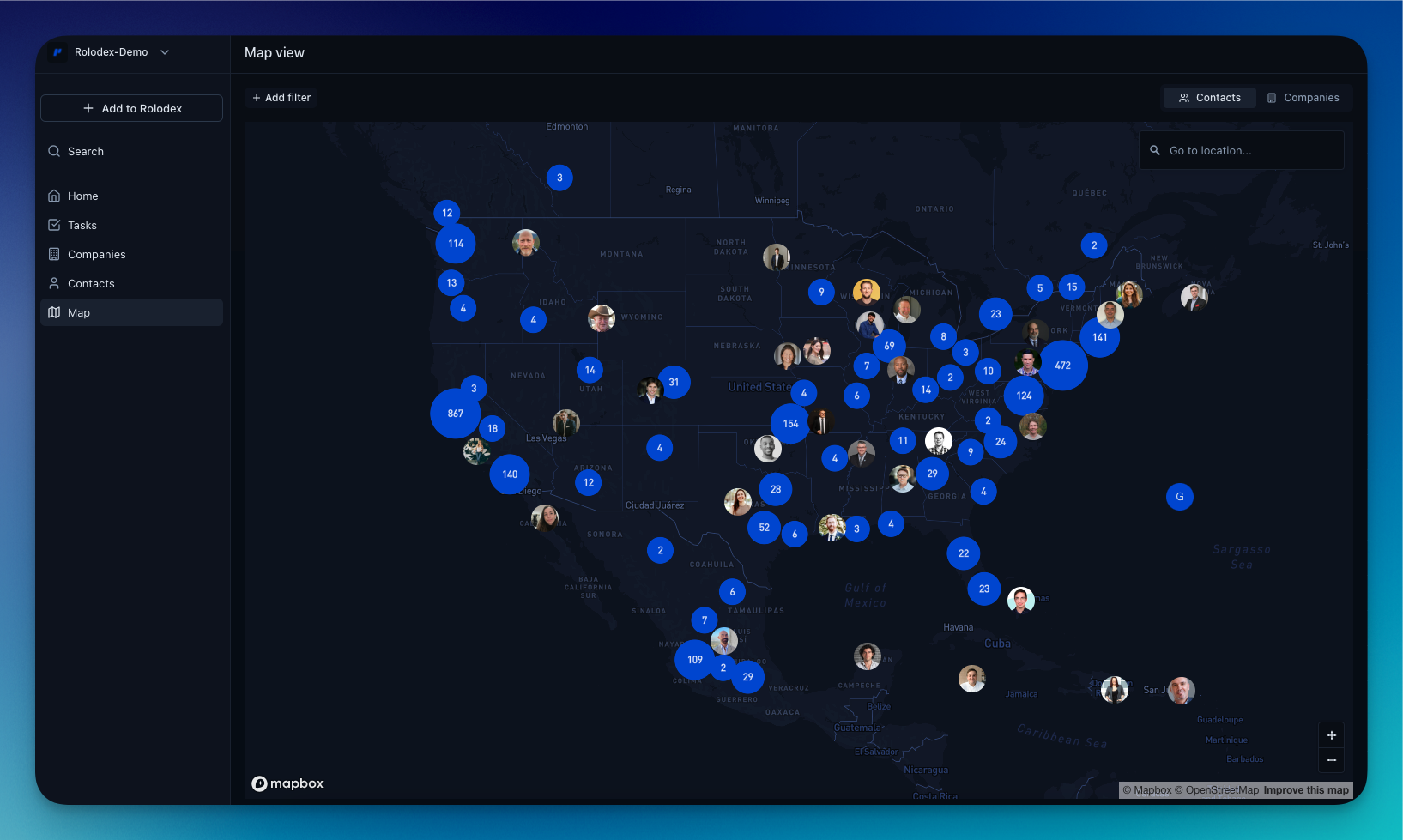
🔗 Layer in Relationship Context
Click into any contact on the chart to see your team’s full interaction history — emails, meetings, notes, and touchpoints. This gives you real-time context for every relationship in the chart.

Closing Thoughts
In enterprise sales, the best reps don’t just build relationships — they build maps.
Org charts in Rolodex turn your team’s scattered knowledge into a shared asset. They help you navigate power structures, uncover new stakeholders, and close deals with confidence.
So the next time you're stuck in a stalled deal or looking to expand into a new division, don’t fly blind. Build the org chart — and use your network to climb it.
Ready to start mapping your key accounts?
Log in to Rolodex and open any company profile — your org chart is just a click away.
