Business still happens in cities. You book a flight, drop your bag at the hotel, and—if you’re like most teams—open LinkedIn or your phone contacts and start guessing who to meet. That guesswork is expensive. Rolodex Map View removes it by showing everyone your team knows in that city—prospects, customers, alumni, partners, investors—on one map, filtered by the fields you already use to organize your network.
And because your whole team shares one workspace in Rolodex, Map View doesn’t just show your contacts. It reveals the firm’s relationships: the partner’s ex-client who just became COO, the analyst’s MBA classmate now leading data in a target account, the advisor who can unlock a partner intro. It routinely surfaces people you’d forgotten you knew, especially across alumni networks.

Trip planning without the guesswork
The most obvious—and most valuable—use is trip planning. Say you’re heading to Stockholm. Open Map View and filter by city and the custom labels you already rely on—Prospect, Customer, ICP, Investor, VIP. What you’ll get is a sensible short list of people who actually matter to your motion, across the entire team’s network. From there, outreach becomes natural: “I’m in town next Wednesday—fancy a coffee?” Even a few fifteen-minute conversations stitched between meetings can turn a routine visit into a pipeline-shaping day.
If you do this often, create a List in Rolodex—“Stockholm Prospects (Dir+)”, for example. Add contacts from Map View to that list and reuse it when you’re back, or when a colleague is passing through. Lists keep your map-driven planning tidy without adding process overhead.
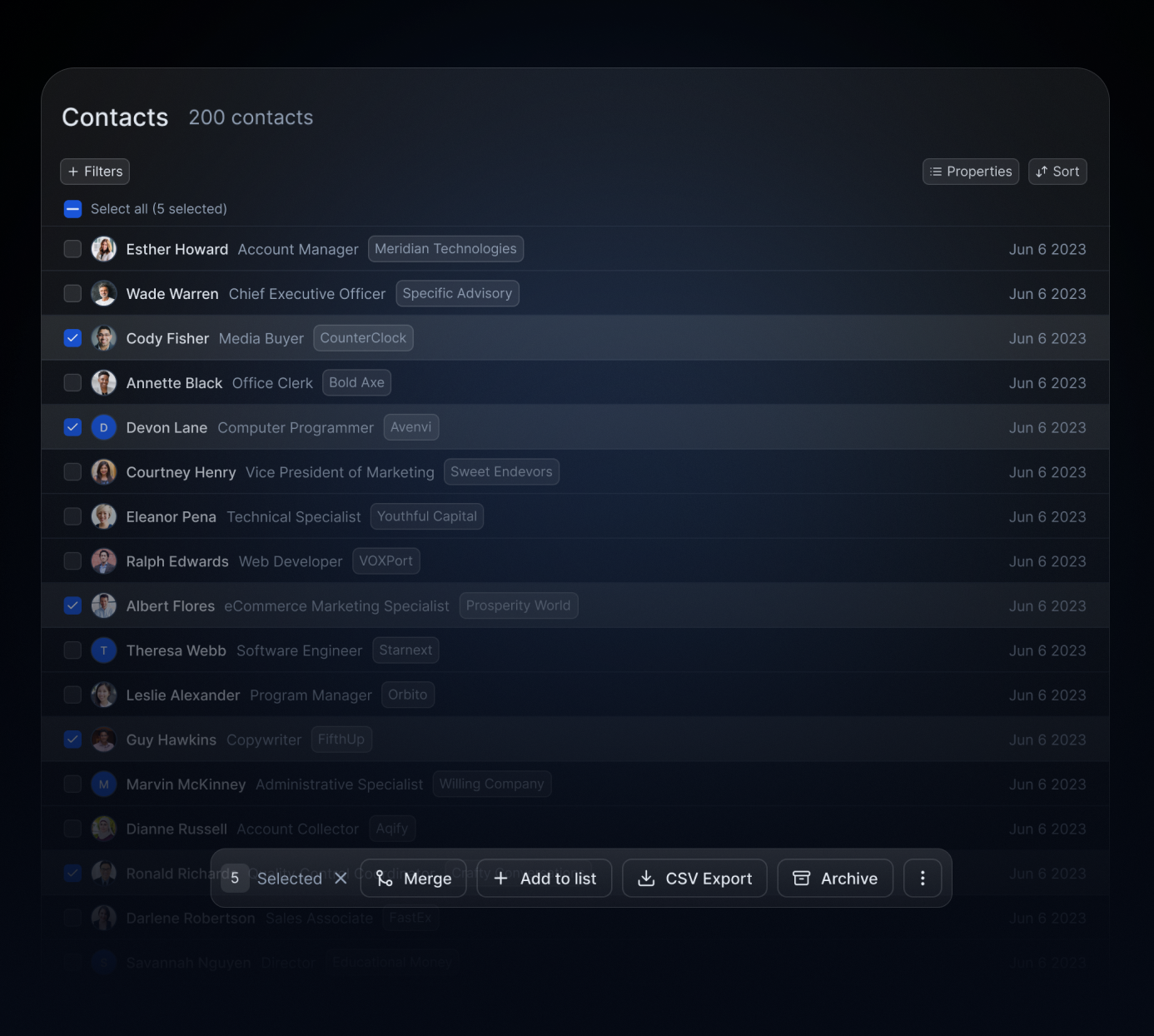
Everyone can orchestrate high-leverage gatherings
Partners aren’t the only ones who can run the room. Because executives and VIPs are consolidated in the shared Rolodex workspace, managers and associates can confidently plan dinners or roundtables without hunting through spreadsheets or Slack messages. Filter Map View by city and seniority, sanity check who’s warm through the team’s relationships, and curate an intimate table around a tight theme: “AI risk in banking,” “Supply chain resilience,” “SaaS gross margin in 2026.” Afterward, tuck a one-page summary and next steps into Notes & Attachments on each attendee so context lives with the person, not in someone’s inbox.
Regional outreach, made specific
Regional pushes usually die on the altar of vagueness. “Let’s do something in Benelux” becomes a deck, then nothing. Map View gives the motion teeth. Filter by country or metro areas, layer your custom fields—Industry, Tier, Lifecycle—and you’ll see the exact humans who fit the campaign. The copy becomes sharper because it references local realities, and you can offer a physical option (“coffee near Central Station?”) to nearby contacts. That hybrid, place-based touch routinely outperforms generic blasts.
Customer roadshows that actually expand
Expansion tends to stall when you’re single-threaded. If you’re visiting a strategic customer’s HQ, Map View shows adjacent leaders worth a hallway meeting—the security lead you’ll need in week two, the regional GM who owns a parallel budget, the ops director everyone listens to. Pair the map with Org Charts to see reporting lines and typical buying roles; now your on-site day naturally turns into sensible multithreading instead of “one big meeting and hope.”
Alumni activation you’ll actually do
Alumni are high-trust, low-friction starts—but only if you remember they exist. Because Rolodex consolidates the firm’s networks, alumni surface on the map just like prospects and customers. In London for the week? Scan for firm or university alumni and schedule three coffees. Those conversations create introductions, insider context, and often the next dinner guest list. The compounding effect of “friendly faces in the right places” shows up quickly when the map replaces memory.
Conferences without the chaos
Conferences are crowded and loud. The people you most want to meet are usually hiding in nearby cafés between sessions. Map View shows who you already know in the host city, letting you anchor the trip around off-floor conversations that are quieter, faster to schedule, and more memorable. If you track attendance with a custom field—Attending: Web Summit—you can filter the map down to the folks who are actually in town that week and line up a sane, walkable plan.
Partners and channels: two networks, one city
When you’re co-selling, the overlap between your network and your partner’s is pure leverage. Tag partner-shared contacts, open Map View for the city you’re visiting together, and agree who leads which meeting based on relationship strength. The choreography becomes simple: they open where they’re strongest; you open where you are. You’ll leave the city having covered twice the ground with half the back-and-forth.
Territory changes, minus the reset
Handoffs usually mean warmth decays. With Map View, a new territory owner can see inherited relationships by place and reintroduce themselves over coffee the next time they’re nearby. Because Notes & Attachments travel with the contact, the backstory is a two-minute skim, not a detective mission. Territory changes stop being a cold restart and become a curated tour.
Community building, city by city
Some of the best deal flow comes from micro-communities: six Heads of Data in healthcare, eight COOs in industrials, five emerging-market GMs. Map View makes it easy to rotate the city quarter by quarter, assembling the right mix each time. The outputs—introductions, shared language, real-world benchmarks—flow back into your workspace as notes and files, strengthening the firm’s collective memory.
Why this works (and keeps working)
It’s not the pins; it’s the consolidation. When everyone’s networks live in one place—executive contacts, prospects, alumni, partners—the map becomes a decision surface:
Place turns into priority. If you’re on the ground, a 20-minute coffee is easier to accept than a future Zoom.
Filters turn into focus. Custom fields provide relevance: Prospect + ICP + Director+
beats a city-wide blast every time.
Moments turn into meetings. Pair Map View with Title-Change Alerts
and you’ll see who just got promoted or switched companies in that city. Timely, value-first notes feel natural when you’re nearby.
Context turns into compounding. Notes, attachments, and outcomes sit on the people involved—so the next trip gets smarter, and the next person who visits benefits too.
Travel is expensive. Time in a city is scarce. Map View helps you spend both where they matter most by revealing the right humans to see, right now, based on the network your team already has.
Heading somewhere soon? Open the map. The conversations you’re hoping to have are probably already there—waiting to be invited for coffee.
